下面的安装过程是在ubuntu20.04上进行的。
安装gnuplot需要依赖lua5.2。所以先安装lua5.2。
安装lua5.2
下载安装包
1 | wget http://www.tecgraf.puc-rio.br/lua/ftp/lua-5.2.0.tar.gz |
编译安装lua5.2
解压后进入源码目录
1 | make linux |
安装gnuplot
gnuplot主页:http://www.gnuplot.info/
gnuplot需要编译源码安装。首先到下面的网址下载源码。
下载网址:
https://sourceforge.net/projects/gnuplot/files/gnuplot/5.4.3/
编译安装gnuplot
1 | ./configure # prepare Makefile and config.h |
使用gnuplot
将下面的内容保存为show.plt。替换需要显示的数据文件,然后执行该脚本即可。
1 |
|
该脚本支持的数据存储形式为
1 | 42.7901 36.8747 0 |
显示效果:
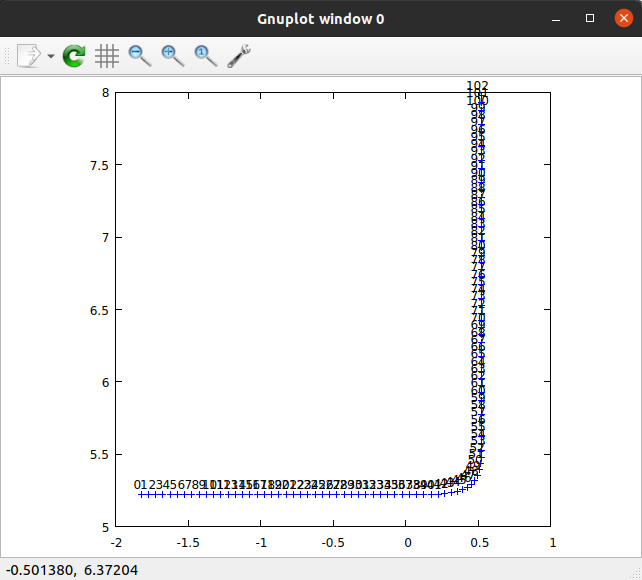
gnuplot还有很多功能,这样简单介绍一下。
觉得有用就点赞吧!
我是首飞,一个帮大家填坑的机器人开发攻城狮。
另外在公众号《首飞》内回复“机器人”获取精心推荐的C/C++,Python,Docker,Qt,ROS1/2等机器人行业常用技术资料。
